Are you a beginner blogger looking to write your first blog post? Or maybe you’re a more experienced blogger and want to know how to write more successful articles? You’ve come to the right place! In this post I will explain step-by-step how to write a good blog post, including a guide to improving your SEO.
If you haven’t started a blog yet but are interested in becoming a blogger find out my top tips on how to start a blog!
Step 1: Pick a topic for your blog post
The best place to start when writing a blog post is to pick a topic you want to cover. This topic should be relevant to your blog as a whole and not duplicate any content you’ve already written.
I always have a list of at least 20 blog posts I intend to write. Every time I come up with a new idea I write it down, I think this is a good habit to get into.
If you’re having trouble coming up with a topic idea for your blog post I recommend:
- Googling relevant topics that you are interested in and seeing what has been already written. From here you can spot ‘holes’ in the blogosphere and write what hasn’t been written!
- Have you recently been researching something relevant to your blog? Why not share what you’ve learnt!
- Ask your audience/followers what they would like to see.
- Think about a topic linked to a blog post you have already written – maybe you can write a blog on a more specific subject, or one on a broader subject, linking it back to that blog. For example I have written a more specific blog post about Byron Bay as well as a broader one about my East Coast Australia Road Trip.
Make sure you pick a topic that you can write a whole blog post for. Not all your blog posts need to be long (in fact it’s good to have a variety), but I would suggest writing at least 300 words (good for SEO).
I always google my topic to see what else has been written, so that I can make sure my post is unique and provides a different kind of value to the posts already out there.

Step 2: Think about the content of your new blog post
Once I’ve decided upon the topic for my blog post I start to think about the content I want to include. Your blog posts should always do one or more of the following:
- Provide useful information.
- Answer a key question.
- Share a secret/tip to help your audience.
- Provide a discount/save your audience money;
- Save your audience time (as you’ve done all the research for them).
At this point I don’t tend to have a title for the post, just a general idea of what I want to cover.
Step 3: Research what keywords you should include in your blog post for good SEO
Now that you have the topic and an idea of the content you want to include in your blog post, you need to research what keywords you should include.
Keywords are the words that people use when they search for something in Google (or any other search engine). Researching your keywords helps you to understand what those words are so that you can optimize your blog post by including them, and have a better chance of showing up on the first page of a Google search, and benefiting from organic traffic.
The majority of my traffic comes from search engines, with my best performing blog posts being the ones that rank high on Google, if you want to have a look these are:
- How to get to Windin Falls
- Most Instagrammable Hotels in Bali
- How to Climb Bai Tho Mountain
- How to Create a Soft Pastel Edit in Lightroom
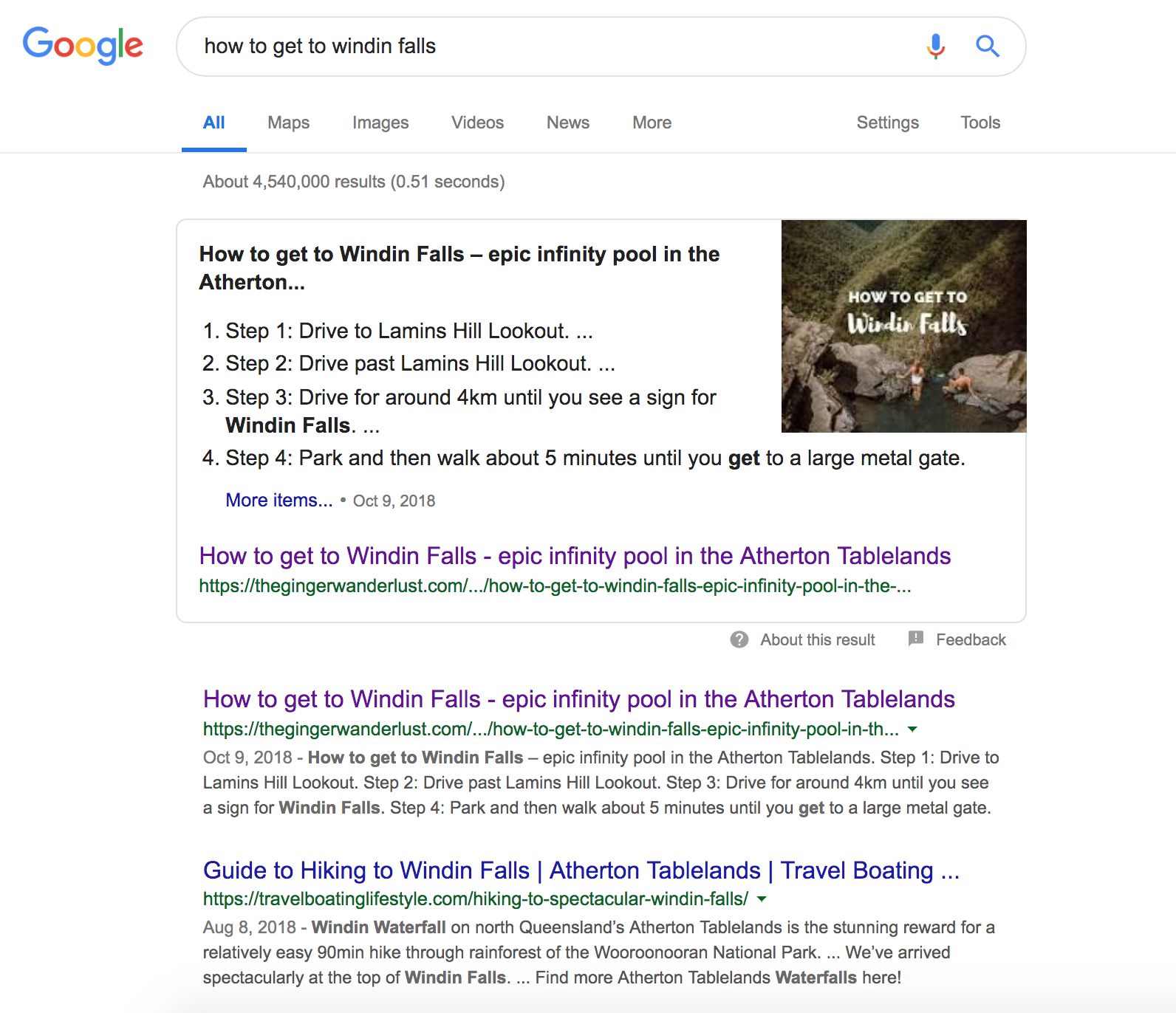
Everyones goal is to rank as highly as possible on search engines, so just having the right keywords isn’t enough, BUT it is a vital step in SEO. Backlinks, site authority, unique content and how much your posts are shared are also important when considering SEO, however you first need to concentrate on keyword planning before thinking about these.
Poor Keyword Research = Poor Optimization = Poor Results.
To identify what keywords I want to include in my post I start with Googling what my blog will be about. So for this blog I would write ‘How to write a blog post’ or ‘Tips to writing a blog post’. I then look at the suggested titles Google shows me, this gives me a good indication of the words people use to search this topic.
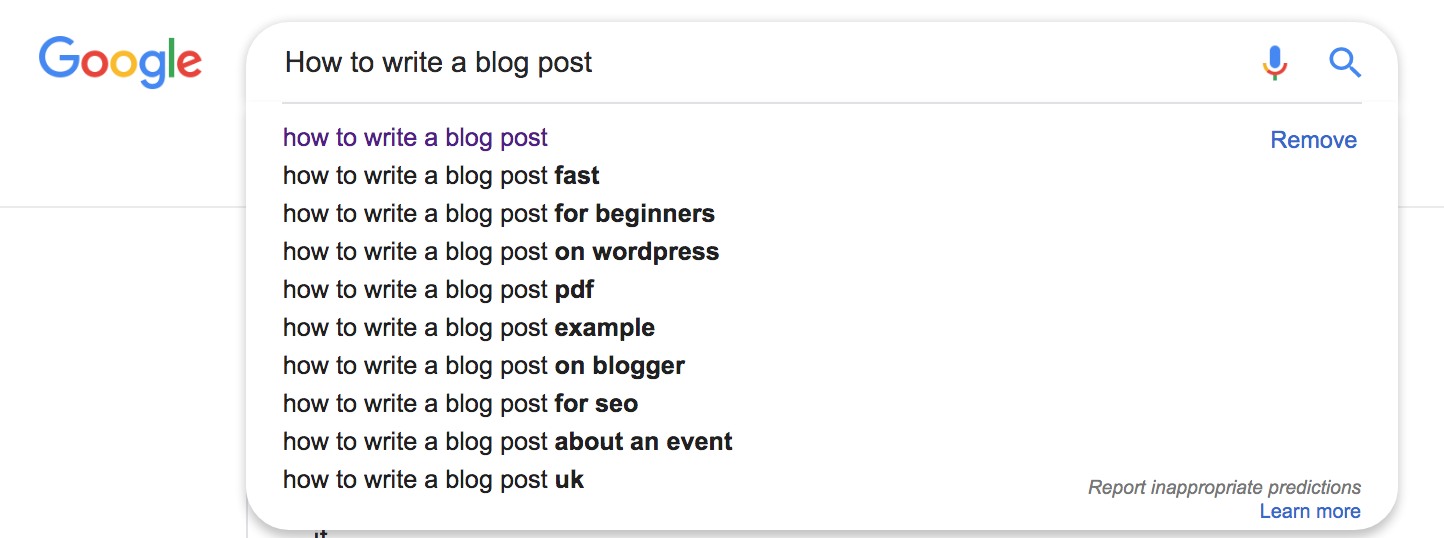
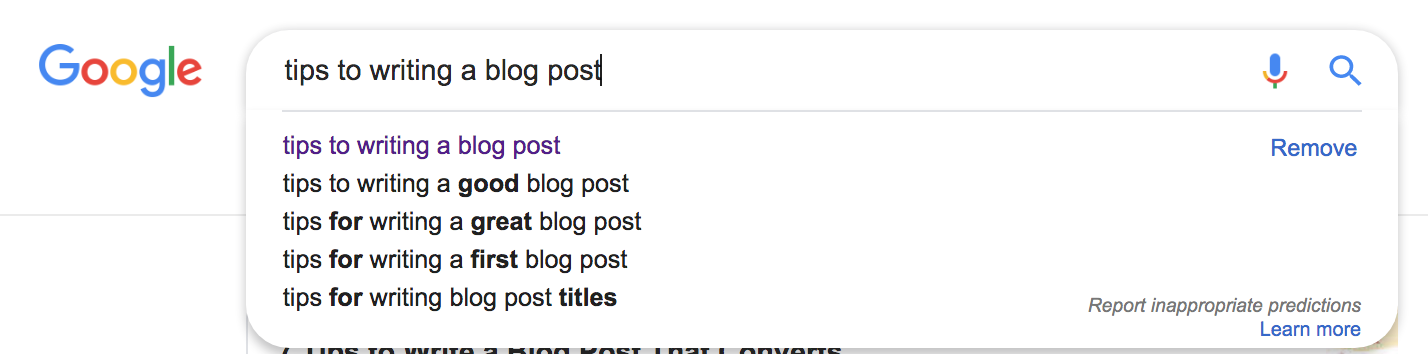
The words that come up that are relevant to my post are fast, beginners, seo, good and great. As well as the obvious write/writing and blog post.
I then use a free keyword research tool like wordtracker to find more hidden keywords. I look at the most commonly used keywords as well as the less common ones. It’s important to use less common keywords as you will have less competition.
For this post the most common researched terms are:
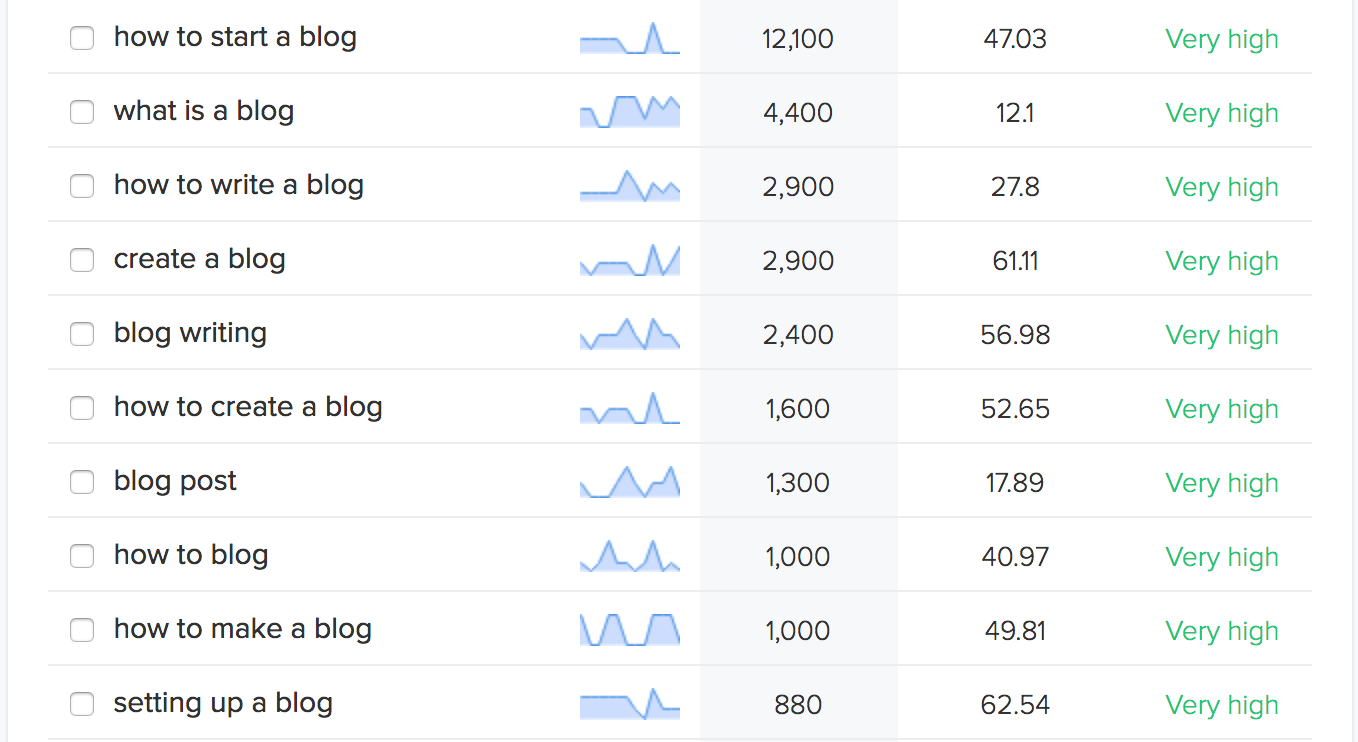
And the less common keywords are:

This brings my keyword list to: fast, beginners, seo, good, great, create, first, content, successful, blog, post, how to, free, start, article and write. I will add all of these keywords to my tags and make sure that I include them in this blog post.
Step 4: Time to write your article!
It is now time to start writing your blog post! I find that my writing process is faster and more effective when I follow these three steps:
- Write the main headings first, this helps to give a vague outline to the blog post.
- Write the main bulk of the post.
- Finish with the post’s introduction and conclusion. I find that writing these last give me a better idea for how to open and close my post.
All the while you should to be utililizing your researched keywords throughout the post. For the best output on search engines I would include them in the following places:
- The blog title
- Headings and subheadings
- Introductory sentence
- Concluding paragraph
- Anchor text (text you hyperlink to other related pages on your site)
- Blog tags
Don’t forget to link back to any of your relevant blog posts. For example for this post I would link to How to Start a Blog and What I Wish I’d Known Before Starting my Blog.
Follow my blog list checklist to make sure you complete every step to optimise your blog post.

Step 5: Add media to your blog post
Images are not just aesthetically pleasing, they will help readers to better understand your article. I mostly use my own photos but on the odd occasion I search for unique (and free) stock images on Pixabay, Flickr (make sure you attribute the photographer) and Unsplash.
Don’t forget to optimise your images for search engines. You want Google to know what the image is about without even looking at it, so use your focus keyphrase in the image file name. For example for the below photo I named it “palm-tree-sunset-boulevard”.

Once I’ve added my images I create a featured image and two pins for my blog post on Canva. If you are a beginner blogger you will need to decide on a design you are happy with. I really love Canva as it has a variety of templates to choose from, as well as different fonts.
Your featured image is the image that will show alongside the blog post, I tend to have the title of my blog over an image so that when it’s pulled across by social media you can clearly see what it’s about. You can check out my featured images for each of my blog posts by scrolling down my home page.
Find out more about creating pins and making the most of Pinterest, and scroll down to see my pins! Make sure that the title of your pin is a description of your article as this is what will copy across when someone pins your blog post.
Step 6: Proof-read your blog post and make any necessary edits
Once you are ready to publish go back and proof-read your entire article. Be on the look out for:
- Spelling mistakes
- Incoherent sentences (is there a better way to phrase it?)
- Effective use of the keywords
- Correct links
Step 7: Publish your blog post!
Step 8: Promote your post
No the final step to writing a blog post is not publishing it! Once your article is live it’s time to promote it! You can do this via your own social media channels. I share mine on my Instagram, Facebook and Twitter. I also participate in the Blog Post Saturday share on the Female Travel Bloggers Facebook Group, here you can have your post shared by others in return for sharing theirs!
I also schedule my own pins via Tailwind, this allows me to have pins coming out all week without having to manually pin them each time, as well as have my pins shared by other bloggers via Tailwind Tribes (so more exposure).
Another good practice to keep is to link your new blog post in your older (relevant) articles.

I hope that this step-by-step guide to how to write a good blog post helps to make your posts more successful as well as improve your SEO, so that your blog as a whole benefits from organic traffic. You can check out my blog post check list for more SEO tips. If you haven’t started a blog yet but are interested in becoming a blogger make sure you check out How to Start a Blog.
Like this post? Pin it for later!







3 Comments
How to Start a Travel Blog - The Ginger Wanderlust
June 7, 2019 at 10:46 am[…] Write your first post The main thing driving people to your blog is the content! So make sure you take your time to create useful blog posts that have impact. You want your articles to inspire wanderlust, as well as being full of tips. […]
What I wish I'd known before starting my blog - The Ginger Wanderlust
June 7, 2019 at 10:48 am[…] to over 5k. In this time I have learnt a lot about what works and what doesn’t, taught myself how to write good blog posts, and cursed my past-self for not doing something earlier or researching something better. In this […]
sweats2scrubs
June 19, 2019 at 6:51 pmPinning this for later Ellie!