I have now been running my blog for more than a year. In this time my blog has been viewed over 66k times and I have steadily grown from around 500 visitors a month to over 5k. In this time I have learnt a lot about what works and what doesn’t, taught myself how to write good blog posts, and cursed my past-self for not doing something earlier or researching something better. In this post I want to share with you things I wish I had known before starting a blog.
1) I wish I’d known more about hosting
As I was already accustomed to WordPress I didn’t need to think about where to host my blog. I started off with the free wordpress.com platform, before upgrading to the business account ($300 USD per year) in order to monetize my blog, have a personalised domain name (thegingerwanderlust.com) and access to plugins to set up a shop.
A few months later I came across Bluehost and saw that I could get exactly the same (and more) as WordPress Business but for 3x cheaper, like WHATTT! I’m sure you can imagine how annoyed I was at myself for not properly researching this before upgrading to WordPress Business.
I decided to sign up to Bluehost Prime for 3 years for only $5.95 a month, a total of $214.2 for THREE YEARS!! Cheaper than just ONE year with WordPress.com – can you believe it?!
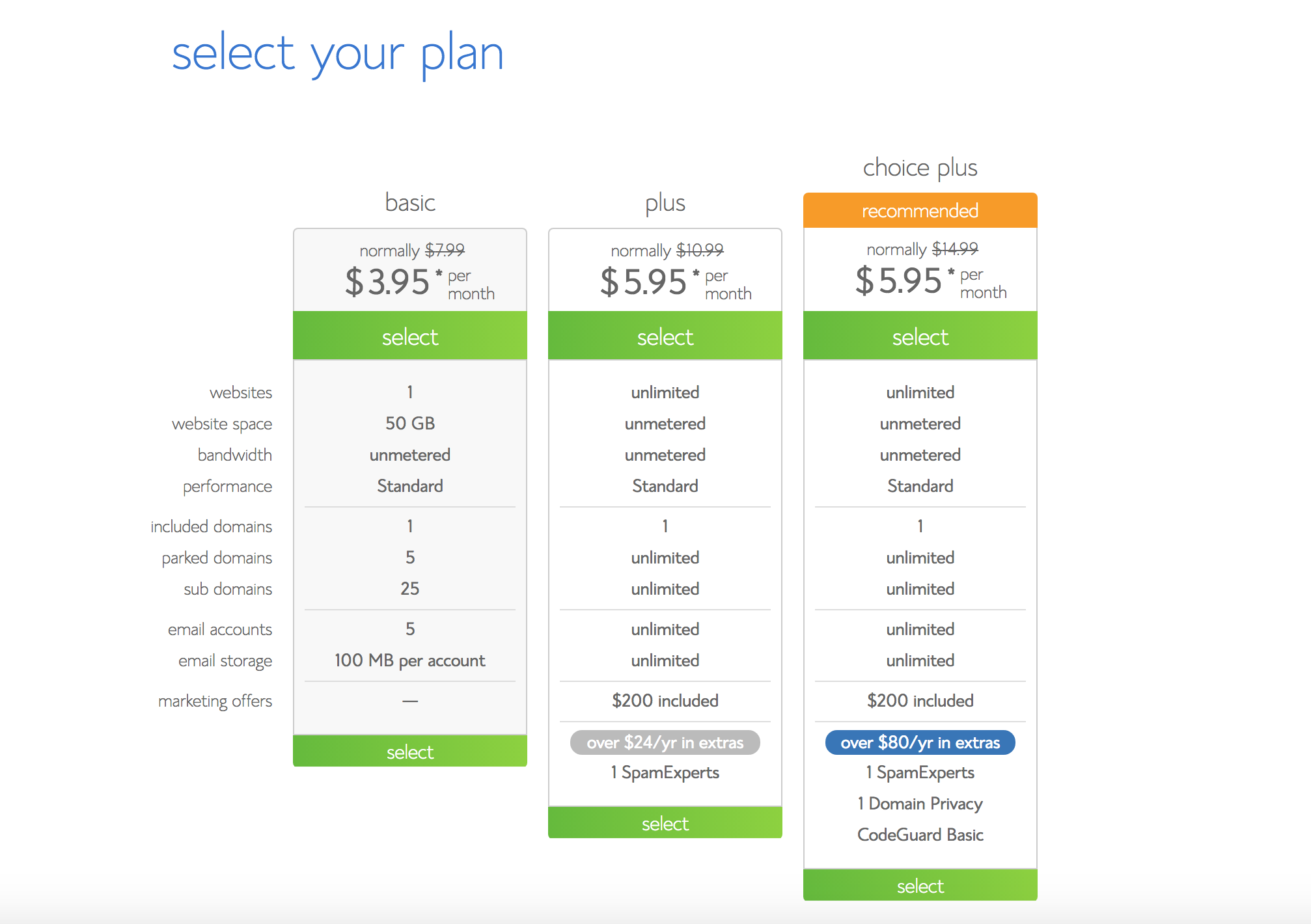
Although it meant having a slight overlap in subscriptions, Bluehost uses WordPress.org which gives me complete control of my blog, and means that I now own the rights to everything. It also makes it easier to create more flexible homepages with various different blocks.
If you are confused (as I was) by the difference between WordPress.com and WordPress.org know that WordPress.org is a self-hosted WordPress. The WordPress software, located at WordPress.org, is a free, open source content management system. In order to use the WordPress.org software, you need to install it on a web server. On WordPress.com you don’t need to worry about purchasing hosting (so your blog can be totally free) HOWEVER you are limited to only 3GB of data and a subdomain (like mywebsite.wordpress.com), and it also includes WordPress.com ads.
If you want to monetize your blog, and have a more professional appearance you will need to be self-hosted with WordPress.org and a web server. If you want to set up a shop on your blog to sell your own products, you will need to be running WordPress on a self-hosted site (like Bluehost).
You have full access to plugins both with Bluehost or with a business account on WordPress.com (and just to say it again, Bluehost is THREE TIMES CHEAPER than wordpress.com!) If you wish to host a shop on your blog you will need the Woocommerce plugin.
Bluehost is WordPress.org’s #1 recommended hosting company. So it’s pretty easy to make the decision as to who you should host with!
If you have already signed up to WordPress.com like I did, fear not! I was easily able to migrate my blog (and shop) from WordPress.com to Bluehost using the All-in-One Migration plugin.
You can start your blog with Bluehost for as low as $3.49 per month (this low price is only through my link). WordPress through Bluehost is FREE so you don’t need to worry about paying twice. It also includes a FREE domain name! If you are not sure about signing up for a year, Bluehost do not have any contracts and you can get a refund at any time.
2) I wish I’d fully exploited the benefits of Pinterest
I wish I had known to utilise the power of Pinterest when I first started my blog. I mostly concentrated on growing my Instagram, which meant that I sort of ‘forgot’ the other forms of social media. I now make sure that I share each new post on all of my social media accounts (Facebook, Instagram, Twitter and Pinterest).
Pinterest is a great way to easily gain traffic to your site. I only started using it properly last month and I have already gone from 0-3 unique visitors per month via Pinterest to over 150! I am looking forward to growing this number even more over the next few months.
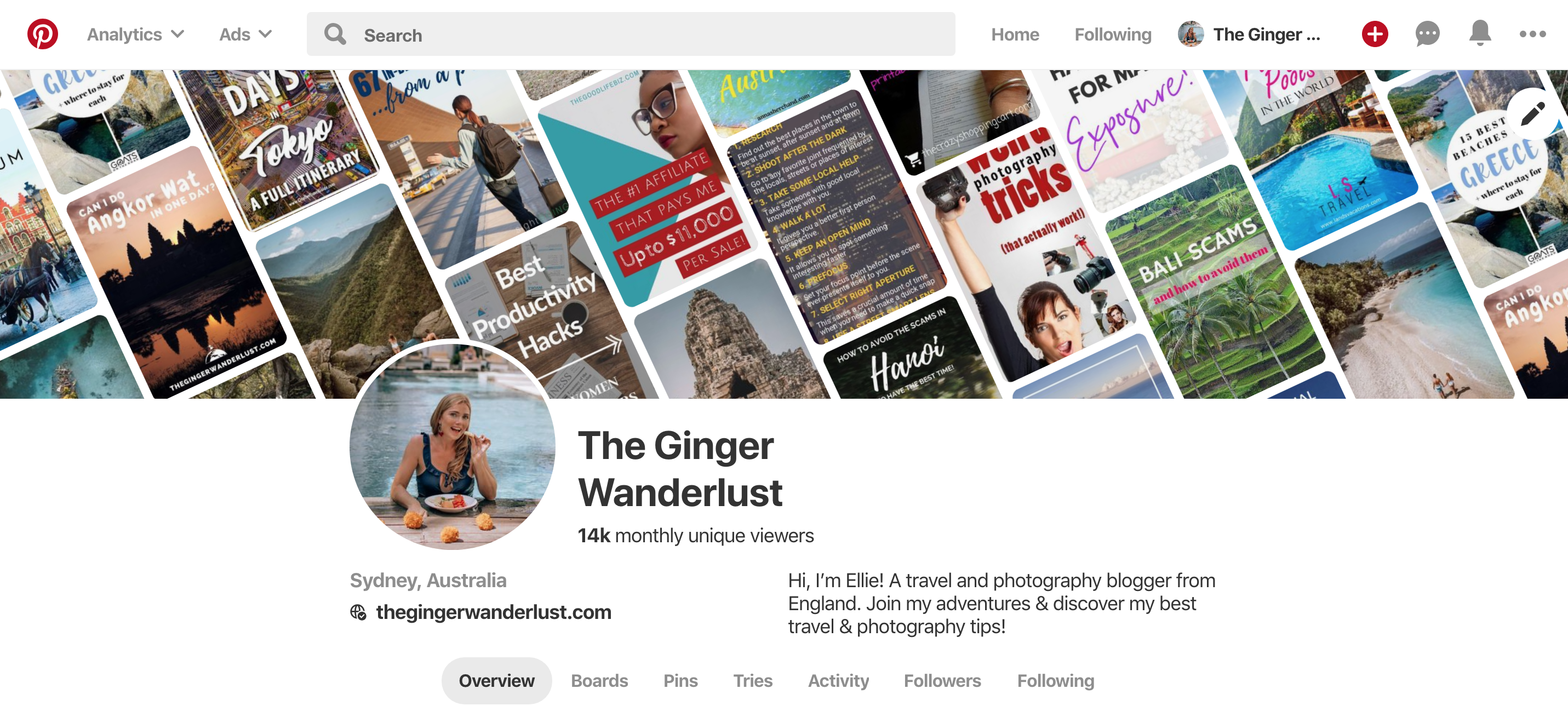
I have achieved this in three simple steps:
1) Adding pins into my blogs
I create my pins within Canva, and then add them to the end of each of my blogs. Canva has pinterest templates, which is great if you are not sure where to start or are lacking in inspiration!
As I didn’t start using pin images straight away I had to go back to all my old blog posts to add them, this took a bit of time initially but now I just add the pins each time I am drafting a new post, easy! The pin images give readers the opportunity to pin your blog if they find it interesting and want to access it again later = free promo for you!
2) Creating a Pinterest business account
This is free to do and will give you access to the analytics. It will also make your page look more professional and you can see how many unique monthly visitors you are getting. In a month I have already grown to 10.5k average monthly visitors.
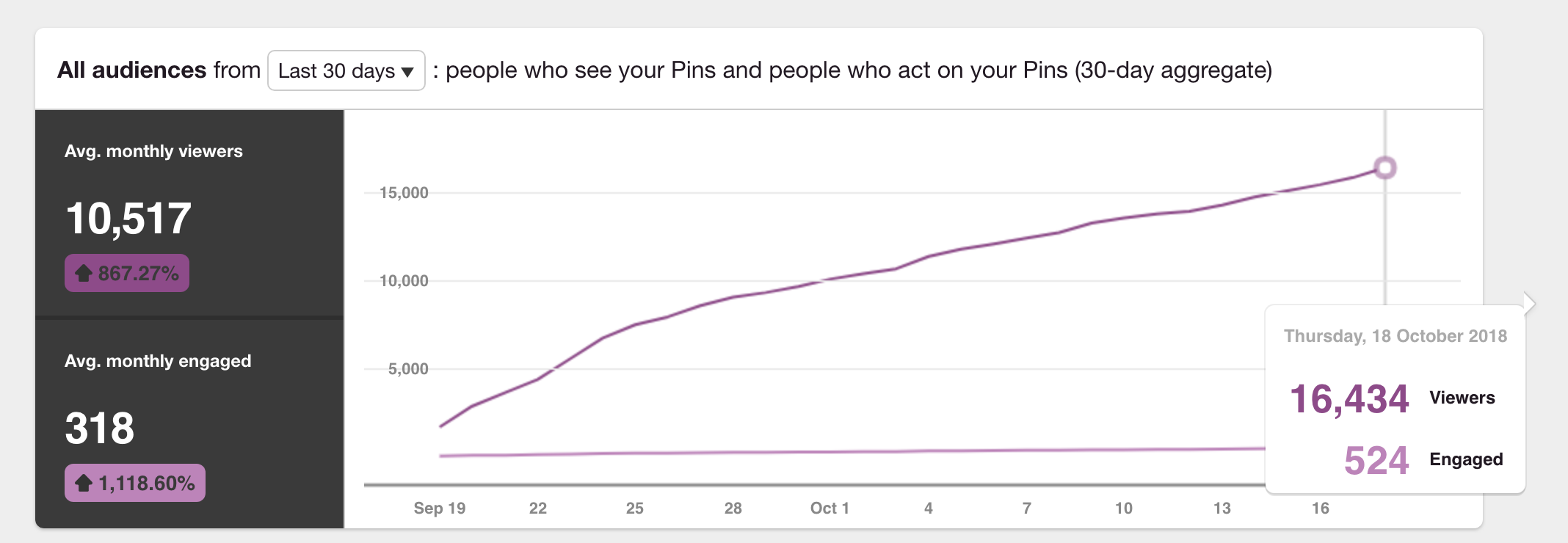
3) Signing up to Tailwind
Tailwind is a Pinterest and Instagram scheduler, analytics & marketing tool. I use it to bulk upload pins as well as schedule them so that they come out at different times of each day (meaning that my pins always remain high on the homepage = better traction). As well as to access the Tailwind tribes. Here you join a group or ‘tribe’ specific to your blog. You can share your relevant pins in each group and they will be repinned by others, thus increasing the reach of your pins and blog. In return you repin other bloggers pins (which also equals more content for your Pinterest page = good).
Tailwind really helps optimise your time spent on Pinterest as you can allocate 10 minutes to an hour a week to schedule in your pins / connect on tribes (I would recommend having at least 10 pins scheduled per day) and then you’re done!
You can get your first month with Tailwind free via my link! You can then choose to subscribe or stay on a free (but limited) account where you can’t schedule pins but you can add 30 pins per month to Tailwind Tribes.
3) I wish I’d added a copyright watermark to all of my photos
As I use my own photos on my blog, I should protect them with a copyright watermark. You can use the widget ‘Image Watermark’ to automatically watermark images uploaded to the Media Library or bulk watermark previously uploaded images.
This is something I have not done from the start, so I need to go through all of my past blog posts zzz. If I were to start my blog from scratch this is definitely something I would do from the get go.

4) I wish I’d linked all my blogs together
I always thought to link my older blogs with my new blogs but I wouldn’t then go back in my older blogs to link to my new ones.
Now I try to make sure that each of my posts have at least two links pointing to them from other posts. Not only is this good for SEO but it is also good for user retention (and more page views for you!).
5) I wish I’d monetized my blog from the beginning
Monetizing my blog wasn’t something I thought of doing straight away as I just wanted to concentrate on creating content. I didn’t realize how easy it was to monetize, and I wish I’d researched it a bit more. The easiest ways to monetize are:
1) Affiliate marketing
A lot of companies offer affiliate partnerships that you can sign up to online and then use your specific link on your blog. Some companies even offer payment or vouchers to use on their site if you recommend them to your ‘friends’ (without even being a part of an affiliate scheme). For example if you sign up to Airbnb via my link you get a 28 euro travel credit and I get a 17 euro travel credit to use on my next Airbnb. If you sign up to Booking.com via my link you get 10% off your first stay, and I get 20 euros. Both of these links are through my general account and not a specific affiliate account.
Another popular affiliate partnership is with Amazon. Just remember to stay relevant to your blog.
2) Ads
Starting a new account with Google AdSense is one of the easiest ways to start monetizing your blog. Google AdSense will not make you super rich, however it is a simple tool to earn an income from your blog. You will just need to install code onto your site and then you will be paid for every click a visitor makes on your ads.
6) I wish I’d known more about collaborations with other bloggers
When I first started my blog I did everything by myself, I didn’t realise that there was such a big and supportive blogging community. Just by joining a few blogging groups on Facebook I was able to boost views on my new posts, and also discover other bloggers.
Working with other bloggers is a great way to boost your online presence, reaching a new target audience, growing your following, and more importantly, they’re SO FUN!
Collaborations with other bloggers can be done in a few different ways;
- Featured blog – Write a blog post to appear on someone else’s blog. This way they will link to your blog (and one way links are amazing for SEO). You could also do this the other way around when you feature someone’s post on your blog (content for you and SEO for them!).
- Linking to relevant posts – Link to one of their relevant posts from your post. For example my blog on Japan could be linked to a more specific blog on Kyoto.
- Work/travel together – Why not collaborate together for a trip (promoting each other on your own social media), or team up to work with a brand or write about restaurant or hotel.
- Promoting each other’s post – Join a Facebook group and mutually promote and support each others blogs.

I am looking forward to year two of my blog and all the new opportunities and obstacles it will bring, and everything I will learn. My main source of traffic has been via Instagram (this is also how I’ve connected with other bloggers), learn how to grow and monetize your instagram.
If you want to start a blog, I hope that everything that I’ve learnt in my first year helps you!







4 Comments
How to Start a Travel Blog - The Ginger Wanderlust
October 21, 2018 at 7:17 am[…] I talk a bit more about hosting in ‘what I wish I knew before starting my blog’. […]
Alex
October 21, 2018 at 7:47 pmSuper useful Ellie! Perfect timing for me as I am about to launch mine! And most importantly… who are those gorgeous babes on your pic?! What a beautiful bunch ?
xx Alex
The Ginger Wanderlust
October 31, 2018 at 9:17 amSuch babes right!
How to Write a Good Blog Post - Your Free Step-by-Step Guide to Improving your SEO - The Ginger Wanderlust
June 7, 2019 at 10:21 am[…] Don’t forget to link back to any of your relevant blog posts. For example for this post I would link to How to Start a Blog and What I Wish I’d Known Before Starting my Blog. […]