There are lots of different ways to make money running a blog. You can run ads that pay per view or click, use affiliate links, post sponsored blogs or sell your own products. If you are looking to sell your own products you will need to know how to set up a shop. It is super easy to do, and in this article I will take you through, step by step, how to set up a shop on your blog.
How to set up a shop on your blog
Step 1 – Make sure your blog is self hosted
If you want to create a shop on your blog, you will need to install a plugin. In order to have access to plugins you will either need to have a business WordPress account or be running WordPress on a self-hosted site (like Bluehost).
I am hosted by Bluehost, it’s one of the most popular web hosting services around, and for good reason. It’s one of the most affordable hosting service providers and has a great interface and customer support.
Bluehost is also more than 3 x cheaper than WordPress Business (for exactly the same features)!
Find out more about free blogs vs self hosted in my article on what I wish I knew before starting my blog.

Step 2 – Install the Woocommerce plugin
Once you are self-hosted you will have access to plugins. You can create a shop on your blog using the free WooCommerce plugin. You will need to be running WordPress on a self-hosted site (like Bluehost) in order to have access to the WooCommerce plugin. With Woocommerce you will be able to build the exact ecommerce website you want.
Check out my shop to see the Woocommerce plugin in action!
You can install the Woocommerce plugin by :
- Downloading the WooCommerce plugin on their site. Then go to your blog side bar > Plugins > Add New > Upload, Select the downloaded Woocommerce plugin and install then activate it.
- Search for the WooCommerce plugin from within your website (Blog side bar > Plugins > Add New > Search Plugins). Then install and activate it.
Once you activate the plugin, you will be prompted with a Setup Wizard. Follow these steps to complete the initial setup.
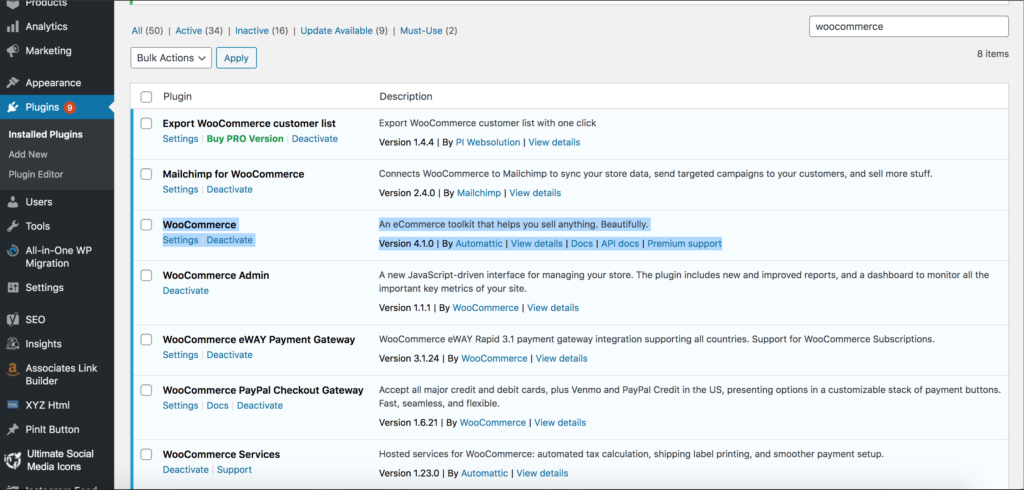
Step 3 – Decide what products you will sell
Once you have the Woocommerce plugin installed on your blog you need to fill it with your own products!
These can be digital or physical products. Personally I only sell digital products. Lightroom editing presets are the most common digital products sold by bloggers. I also sell ebooks on How to Grow & Monetize your Instagram and How to Take Better Photos.
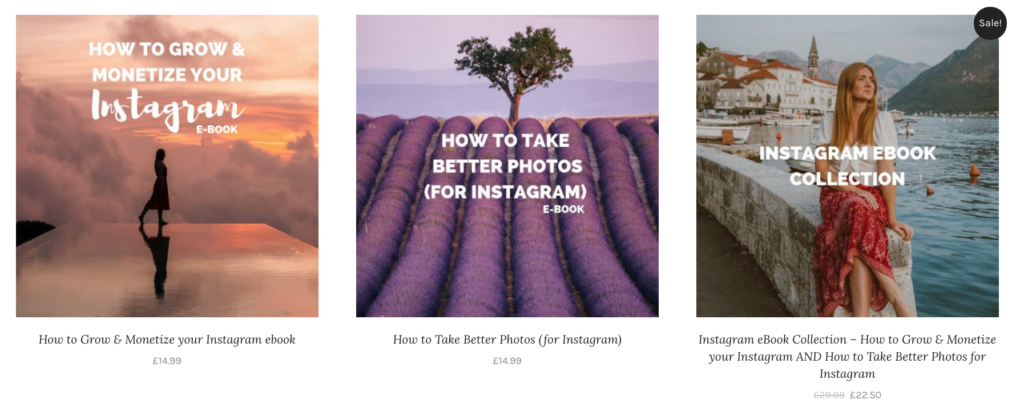
Step 4 – Set up the shop on your blog
Once you’ve installed the Woocommerce plugin and decided what products you want to sell, you can start creating the shop on your blog.
How to set up a shop on your blog:
- Under the Woocommerce plugin in the side menu go to > Products > Add New to start creating your products.
- When you create a product you will be able to add a description, product images, prices, shipping info (if applicable), plus upload the digital products so your customers can download the product once purchased (again if applicable).
- Go into Woocommerce > settings < payment to set up different payment methods (Personally I use Paypal and stripe).
- Under settings you will also be able to enter your business details and select the tax options.
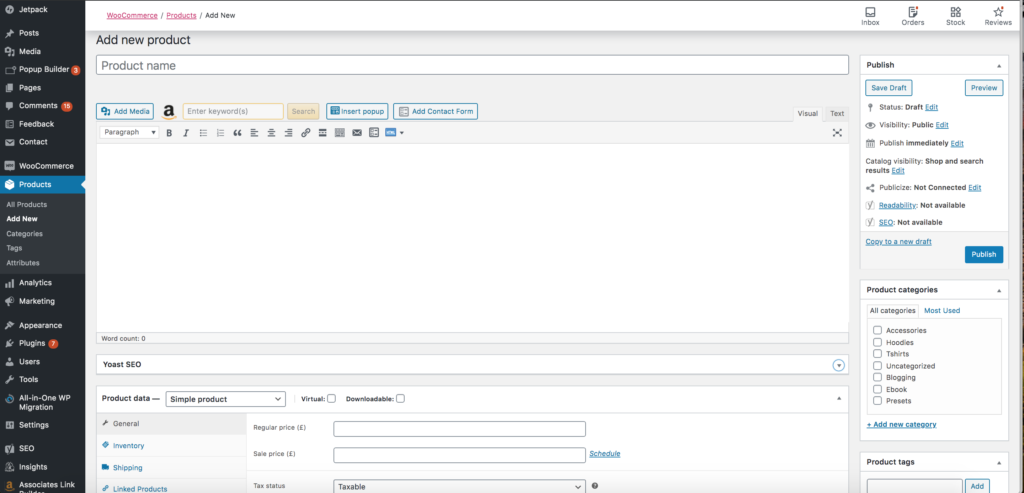
How to change the layout of your shop:
The design of your e-commerce store will depend on your blog template. There are a number of free WordPress templates available, however in general the templates that you can buy will look a lot more professional.
My blog uses the Laurel WordPress Blog Theme, which is optimised for blog shops and is only $39 for life access.
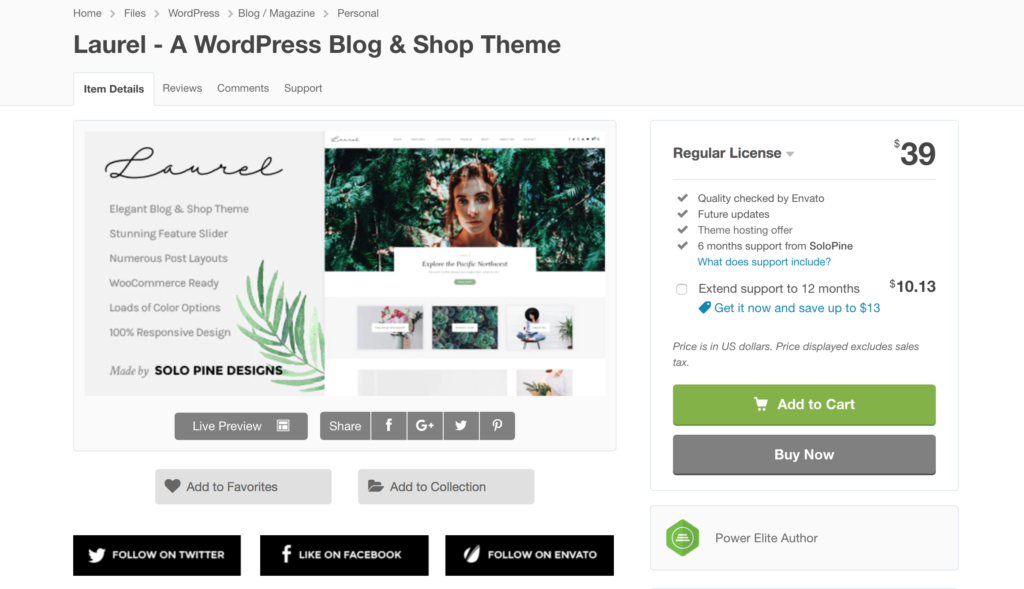
How to set up a shop without a blog
Personally I would recommend using your own blog as your e-commerce platform as then you can benefit from the traffic to the shop whilst also keeping your audience on your site.
If you don’t currently have a blog, but are still hoping to sell your own digital or physical products, you can use Sellfy, an e-commerce platform for creators.
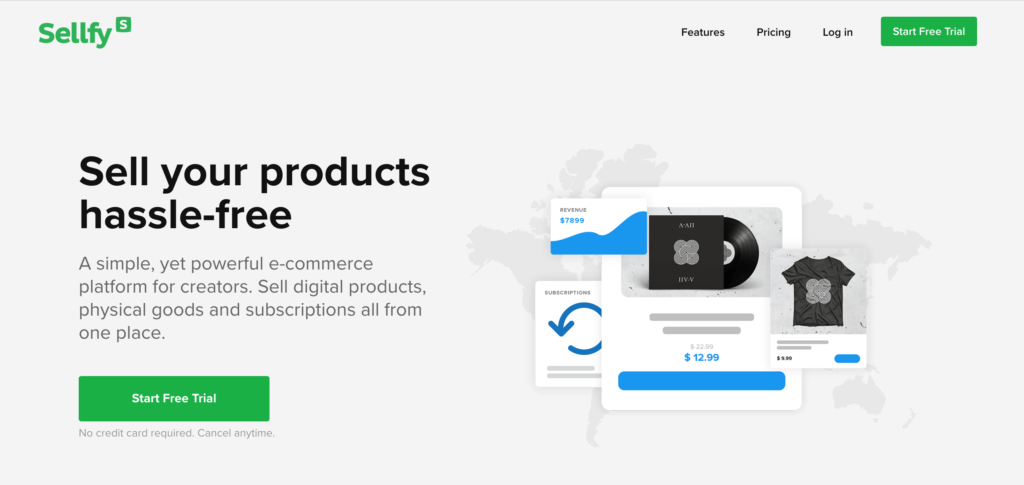
I hope this step to step guide on how to create a shop on your blog helps you to set up your own online store so that you can start selling your products and monetizing your blog! Find out more about how to make money online.
Like this post? Pin it to save for later!
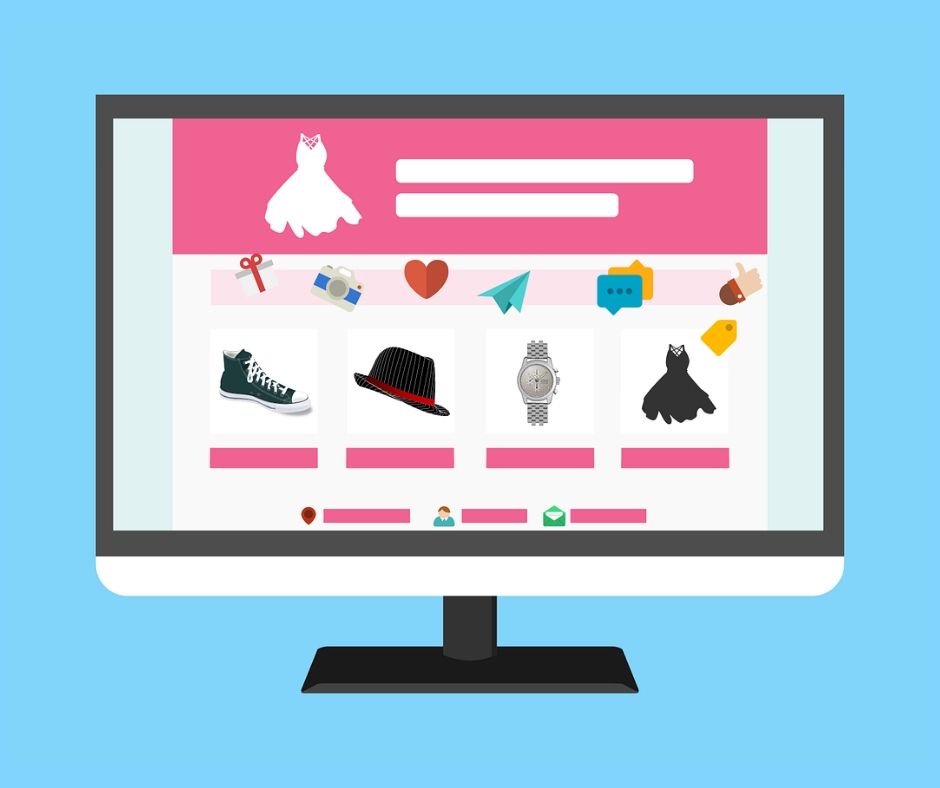

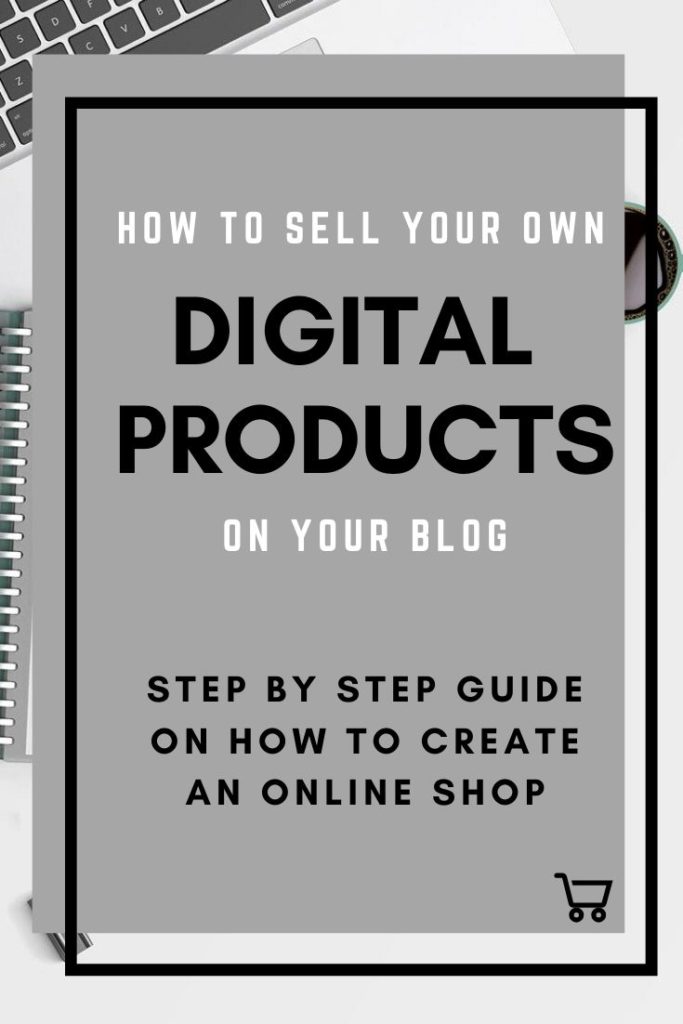





No Comments