The average American adult spends 2 hours, 51 minutes on their mobile phones every day. That’s about 86 hours a month! With smartphones becoming more and more well…. smart, it’s easy to use them for everything, from grocery shopping to answering emails to photo editing.
There are a range of great apps out there to suit all wants, needs and creative abilities in regards to retouching pictures. Here are my top 10 mobile apps for photo editing, I have chosen apps that are available for both Android and iOS devices.
1) Lightroom CC
My go to app for photo editing is Lightroom. I love it because you can edit colours as well as apply tones. It is the perfect app for having complete control over how you edit your picture, as well as to help you maintain a cohesive look across your photography.
If you don’t know much about editing then you can use presets. These work as filters and you just apply them to your photos. I have a collection of 8 mobile presets that I created to work with a variety of images. My presets help me to maintain a theme in my instagram feed.
Learn more about editing on Lightroom with my ultimate guide.
Download the app from Google Play or Apple
2) Lens Distortion
Lens distortion is a great app to add useful elements (like sun rays) to make your photo look epic! I use this app in addition to editing on Lightroom.
They have a number of free filters you can use such as light hits, shimmer, fog, rain, snow and legacy.
Download the app from Google Play or Apple.

3) Miku
Have your photos edited as perfectly as you want by professional designers with the help of Miku. Whether you want to erase people, improve your tan or change the background of your photo, Miku provides a service where a real person edits the photo you send in (with your requests) in 2 hours!
When you sign up for this app, you will get one photo edited for free. Afterwards, you will have to pay $3.99 for one photo, or you can subscribe to a monthly package, 5 photos for $9.99, 10 photos for $14.99 and 20 photos for $19.99.
Download the app for Google Play or Apple

4) Snapseed
After Lightroom, Snapseed is my favourite app to edit photos. Although you can’t manipulate colours like in Lightroom you can remove items, heal spots, and blur parts of the photo.
If you don’t know much about editing, Snapseed does have a few filters. Learn more about editing on your phone using Snapseed here.
Download the app for Google Play or Apple

5) NEBI
Nebi is a photo editor based on real film filters. All you need to do is choose a photo and apply one of their analog film filters. This will help give a vintage look to your pictures.
Download the app for Google Play or Apple

6) VSCO
VSCO is a super easy to use creative tool that allows you to edit photos without much knowledge about editing. It’s a great app to use if you’re wanting to maintain a consistent feed on Instagram.
They have a few free filters, to unlock more you can sign up for VSCO X or buy individual preset packs.
It won’t offer as much flexibility as Lightroom or Snapseed, but it is a great starting point!
Download the app for Google Play or Apple
Check out the tutorial below for a great example of how one free filter can be used to great a warm vintage theme on your Instagram.
7) Facetune
Facetune is the perfect app for editing selfies. You can easily smooth your skin, whiten your teeth or blur the background.
Download the app for Google Play or Apple
Check out this YouTube tutorial for more info:
8) Touch Retouch
This is the only app in my article that you will need to pay to download. It’s 2.99$ and is the easiest way to remove unwanted content from your photos. If you are a bit more experienced at photo editing then you might prefer using Snapseed to the clone tool in Lightroom to remove objects.
Download the app for Google Play or Apple

Now go get editing!






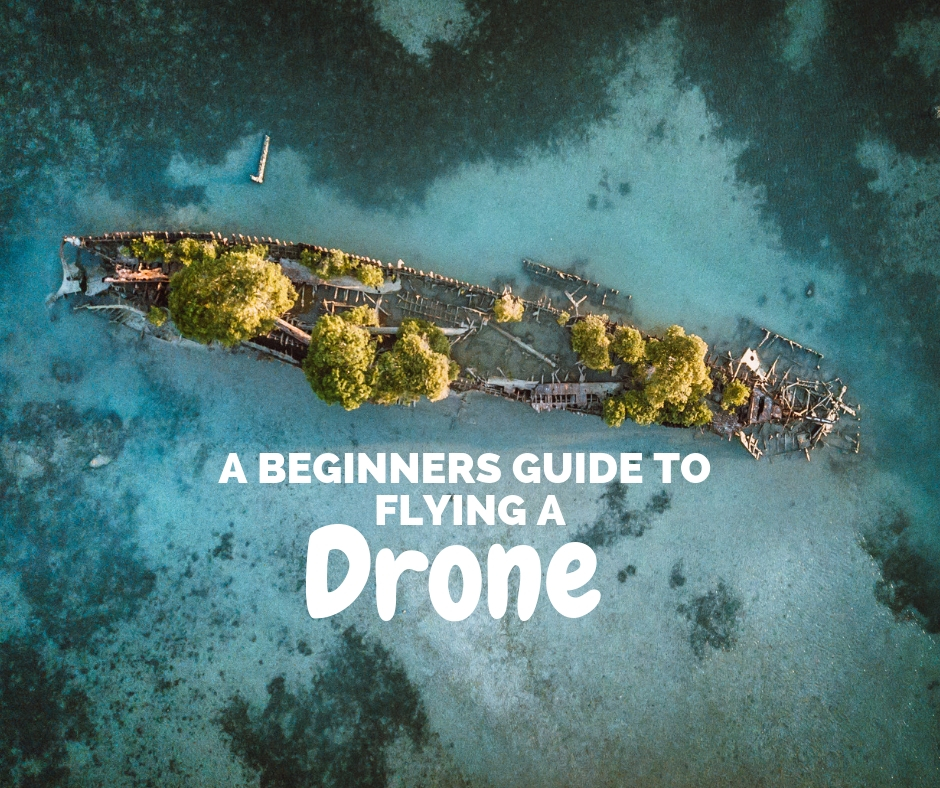
3 Comments
How to edit like a pro on your mobile using Snapseed and Lightroom – The Ginger Wanderlust
August 29, 2018 at 6:06 am[…] Lightroom and Snapseed are my favourite apps to edit on but I also use a variety of others to add special effects like a fake sun, or remove people from my photos. Find out more here. […]
How to create a vintage film effect on Lightroom (edit like Tezzamb) – The Ginger Wanderlust
September 19, 2018 at 4:02 am[…] Some of her photos also have a more worn out look. You can get this effect on your mobile with the free Nebi app. […]
8 Easy Editing Hacks to Improve your Photos on Lightroom (with 4 free presets) - The Ginger Wanderlust
September 25, 2018 at 11:42 pm[…] If you’re after sun rays you should check out the Lens Distortion app. […]